Speechelo is a relatively new text-to-speech software that has been popping around the internet recently. In this post, we’ll review Speechelo comprehensively to help you decide if it’s worth the money or not.
What is Speechelo?
Speechelo is an online text-to-speech (Also known as TTS or read aloud) software that can turn words into audio. With advanced technology, the tool allows you to transform any text into a 100% human-sounding voice in just 3 simple steps: Paste your text, choose a language and a voice, and generate. It also lets you alter tones, add breathing, pauses, change speed and pitch to create unique voiceovers that suit your needs.
Speechelo Review: Turn text to human-sounding speech
Below, we’ll go through all features that the software offers.
1. Speechelo’s Dashboard
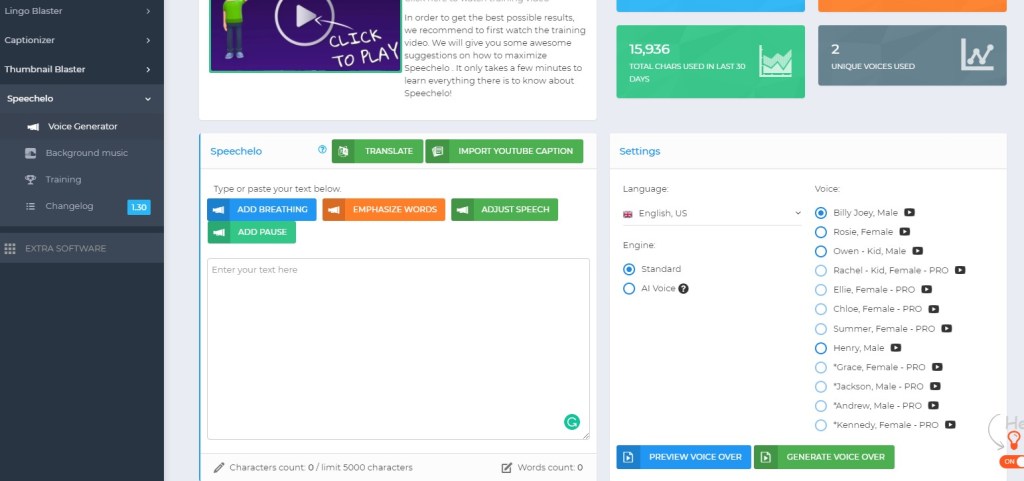
Speechelo is very easy to use with a simple and clean dashboard. You type your text into its text editor on the left panel, choose a voice and language on the right panel, then click the “Generate Voice Over” button to generate your voiceover. You can also click on the “Preview Voice Over” button to preview the speech before generating it.
The dashboard also shows you the number of available voices, voices generated, and unique voices used. However, these stats are not that helpful.
2. Campaigns
You can create an unlimited number of campaigns inside Speechelo. They are basically folders that store different generated voices to help manage them easier.
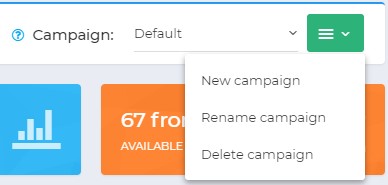
3. Voices & Languages
Now, let’s review the most important things of this software: voices & languages.
Speechelo currently offers 171 voices in 35+ different languages. They include Arabic, Bulgarian, Chinese, Croatian, Czech, Danish, Dutch, English, Finnish, French, German, Greek, Hebrew, Hindi, Hungarian, Icelandic, Indonesian, Italian, Japanese, Korean, Malay, Norwegian, Polish, Portuguese, Romanian, Russian, Slovak, Slovenian, Spanish, Swedish, Tamil, Telugu, Thai, Turkish, Vietnamese, and Welsh.
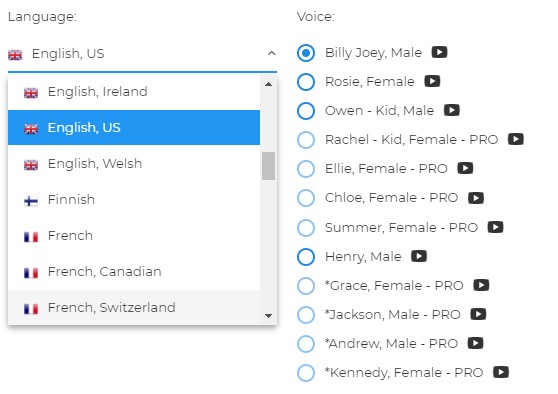
Regarding English alone, the platform gives you access to 36 voices from 7 countries, including the US, UK, Canada, Australia, Ireland, India, and Welsh.
Another important thing to note is Speechelo’s voice engines. There are 2 voice engines that the software offers: Standard and AI.
The main difference between the two is that the Standard engine lets you manually customize your voiceover by adding breathing or indicating which words to emphasize. Whereas in the case of the AI engine, you don’t have access to these customization features. However, it pre-customizes many parts of the speech, so it sounds good out of the box without you having to do anything.
The AI engine is only available for specific voices and languages.
You can also take a look at the video below to have a general ideas of what most of the voices sound like.
3. Text Editor
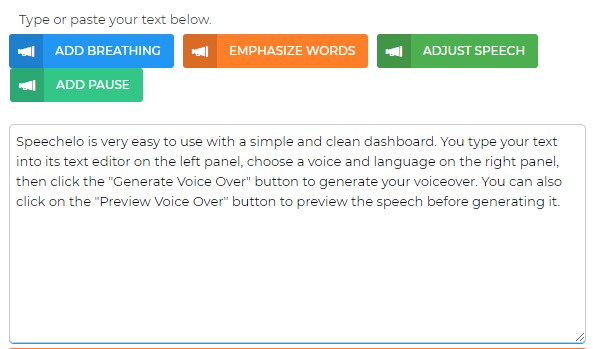
There is nothing special about Speechelo’s text editor. It offers basic functionalities like copy, paste, Ctrl + Z to undo, Ctrl + Shift + Z to redo, etc.
The front-end version of the software limits you to enter a maximum of 5000 characters into the editor. However, you don’t need to care about this limitation, as you will be likely to break your speech into small chunks anyway. If you do care, upgrading to the PRO version will allow you to remove this limit.
4. Breathing & Emphasis
You can manually add breathing and emphasis to your speech for the Standard Engine voices by clicking the corresponding buttons above the text editor.
For example, below is the result when emphasizing the word “simple.” We also add a little breathing at the beginning of the speech.
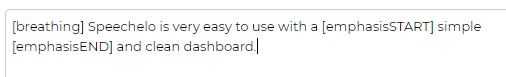
And here is the result without emphasizing.
5. Pauses
Adding pauses is available in both the Standard and the AI engine.
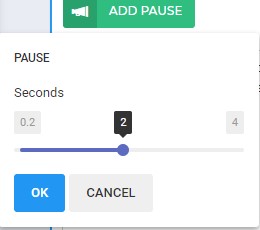
Although the software only allows adding 0.2 to 4-second pauses to your speech through the visual bar, you can get around this by adjusting the “sec=” number inside the text editor.
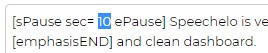
6. Volume, Speed & Pitch
Another feature that Speechelo offers is Volume, Speed, and Pitch customization. This is available for both the Standard and the AI engine.
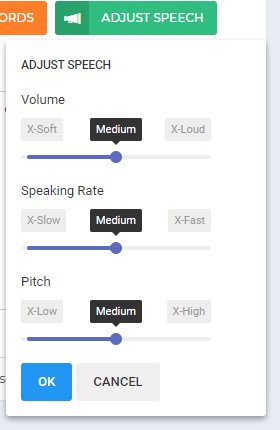
Currently, there are 5 degrees for each customization.
Here are some examples generated from the same voice and language with different Volume, Speed, and Pitch.
1| Normal Volume, Normal Speed, and Normal Pitch:
2| X-Load Volume, Normal Speed, and X-High Pitch:
3| Load Volume, Normal Speed, and High Pitch:
4| Normal Volume, Normal Speed, and Low Pitch:
5| Normal Volume, Fast Speed, and High Pitch:
Regarding our review for this Speechelo feature, we have to say that we really love it. With different combinations, you can create interesting and unique results. However, it would be more amazing if the software allows for more detailed customization rather than just 5 levels of control.
6. Voice Tones
Speechelo offers 3 voice tones, including Normal, Friendly, and Serious tone. However, they are only available in a very limited number of voices and languages.
Again, here are some examples.
7. Other Features
If you upgrade to Speechelo’s World Wide version, you have access to 3 additional features. They are YouTube caption importer, text translation, and background music inserter.
The YouTube caption importer allows you to get full captions from any YouTube videos. The text translation will help translate any language into the language you want. And finally, the background music inserter allows you to insert a piece of copyright-free music tracks into your voiceover.
In our opinion, you shouldn’t upgrade to the World Wide version because you can get these features for free using other tools on the internet.
8. Speechelo’s Support
If you have any question, you can go to its support page and find an answer.
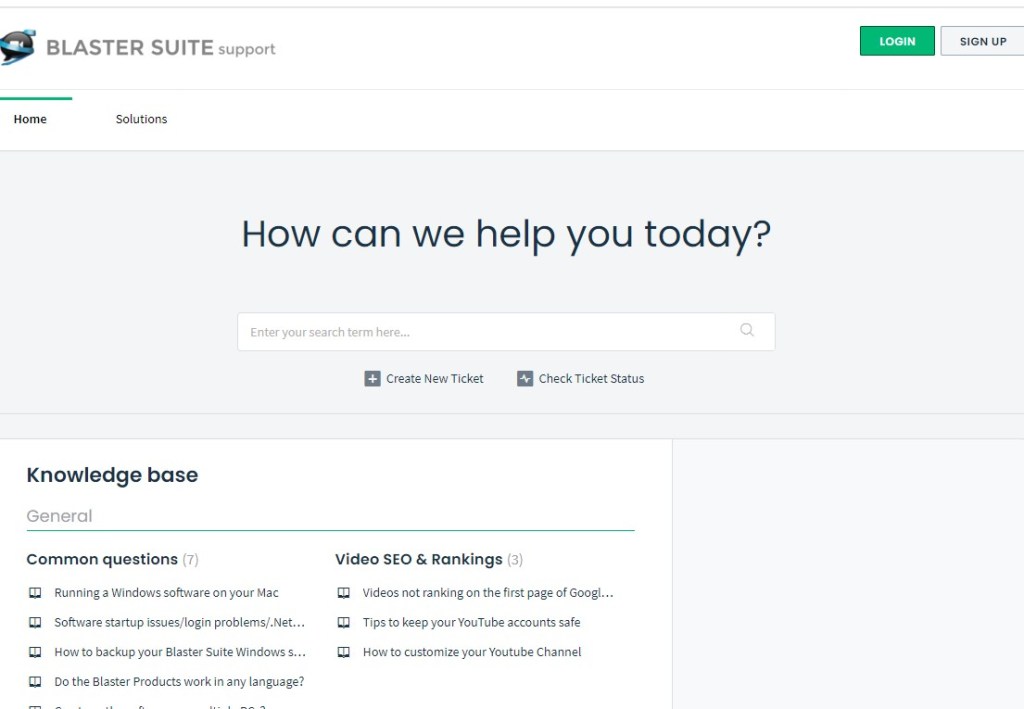
You can also submit a ticket to the Speechelo team. They’ll typically respond to your ticket within 24 hours.
Speechelo Pricing
The front-end version of Speechelo costs a one-time fee of $47, giving you access to 67 voices in 35 languages. Upgrading to Speechelo’s Pro plan helps you unlock up to 171 voices, access a better AI engine, and create longer audios. It costs an additional $47.

Compared to other tools of the same type such as Synthesys, we think Speechelo pricing is very reasonable and among the lowest.
Speechelo Discounts
You can purchase Speechelo with a $10 off discount code by changing the “speechelo47” coupon code in the address bar to “founders37” on the checkout page.
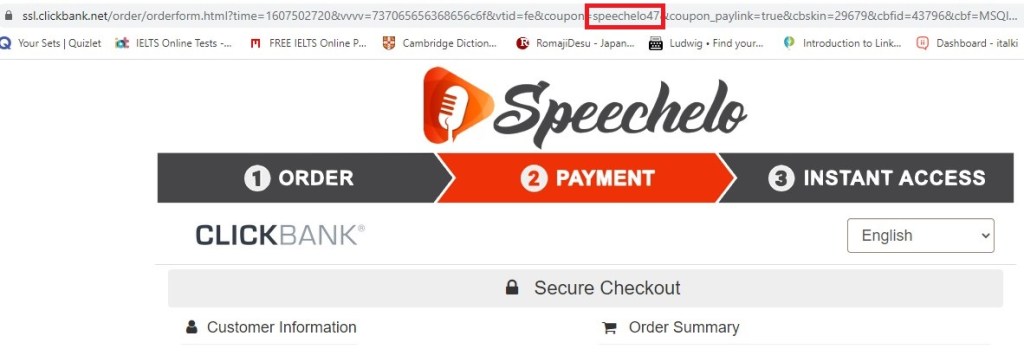
Speechelo Review – Conclusion
In conclusion, Speechelo is definitely an affordable but advanced text-to-speech software that allows you to turn text into human-sounding voiceovers. Offering many types of customization and lightning-fast conversion, Speechelo is a must-have tool for people who want to do good voices for their videos without buying a high-end microphone or hiring an expensive professional voiceover artist.
Useful Resources
- How to make money on YouTube without your face and voice: Using Speechelo, you can make money on YouTube without talking or showing your face. Let’s see how exactly you can do that!
The rightful owner of The Clever Business. I review & curate the leading suppliers so you don't waste time scouring the internet.




